
Aadhaar card is one of the important documents. Which is used in many other things related to opening a bank account, filing income tax returns. If you are changing your house, then you have to update the address. But sometimes you may get upset due to lack of proper documents. But you don't have to worry. Now you can do this through online medium. Unique Identification Authority of India (UIDAI) provides the facility to update the address of Aadhaar card holders without any proof.
with the UIDAI Aadhar update.
1. Aadhaar Card Correction through the online portal
If you want to change or update the demographic data in your Aadhar such as Aadhaar card mobile number update or address update online, you can log-on to the self-service portal of the UIDAI and follow the steps mentioned below for any Aadhaar card correction online.
a. Log-on to the official UIDAI website at https://ssup.uidai.gov.in/aadhaar-home/.
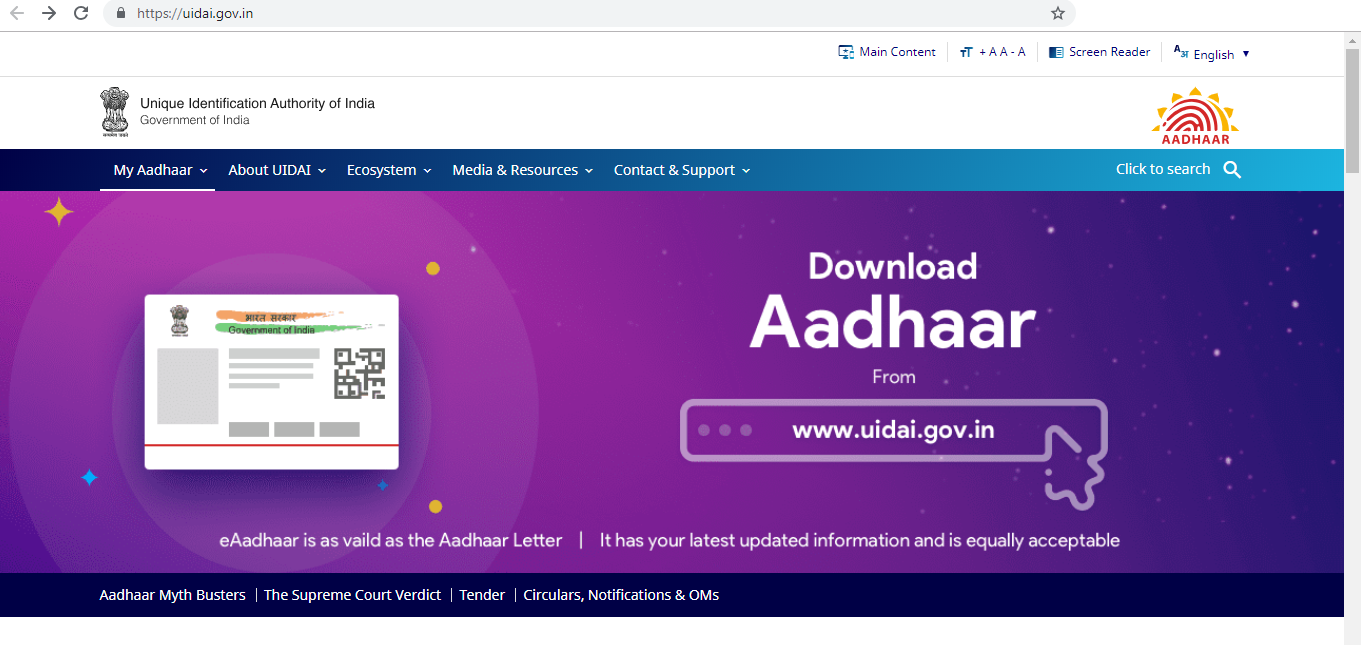
b. Locate the section titled “Update Your Aadhaar ” and then click on the link “Update your address Online.”

c. On the next page, enter your Aadhaar number and type in the captcha code and click on the button “send OTP”.
You will receive an OTP on your registered mobile number. Type in the OTP when prompted. This will take you to your Aadhaar update portal.
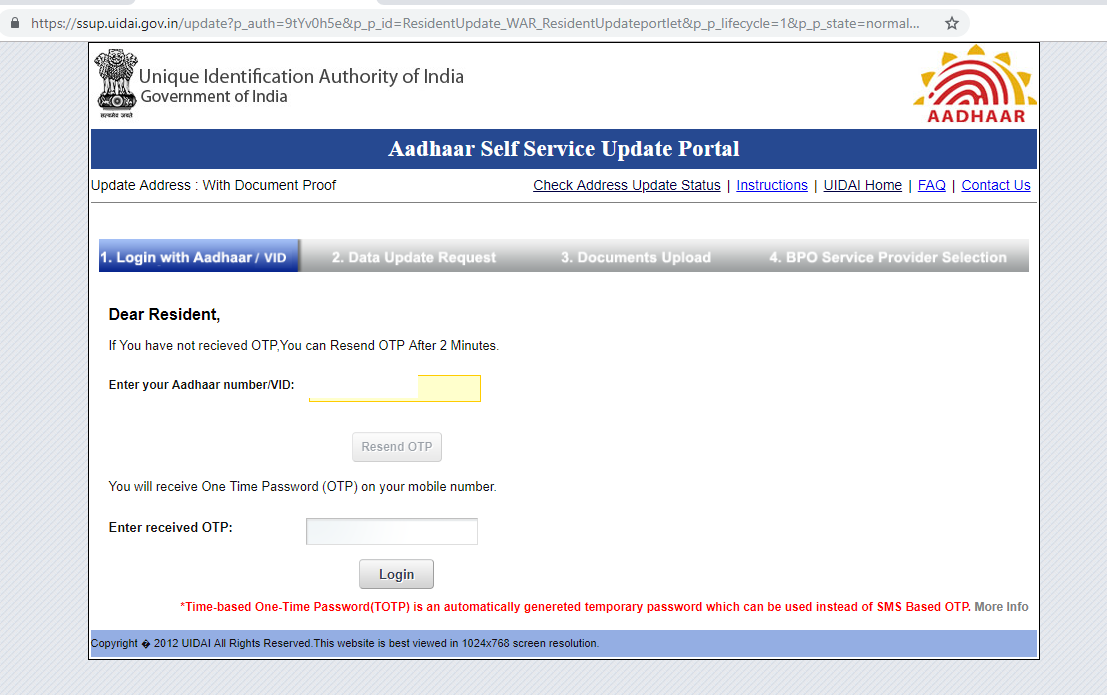
d. Here, you can select the demographic information that you want to update such as name, address, mobile number etc.
e. Now, enter the updated information as updated on the screen. Make sure that you enter the correct and up to date information. Also, check if every other information in your Aadhar data is accurate. If you need to change any information regarding the pin code, district, post office, state etc. you must contact the UIDAI help desk at help@uidai.gov.in.
f. After you are satisfied with the details, click on the “Submit” button. This will generate a URN. Note down the URN at a safe place as it will be required to check the Aadhar card update status later on.
g. You will now be given the option to select a BPO for your request. Select any of the given BPO and click submit.
Now on the next page, you will be asked to upload scanned and self-attested copies of the approved documents as mentioned at https://resident.uidai.gov.in/Resident-theme/pdf/valid_documents_list.pdf
Souce:- GSTV NEWS
સરકારી દુકાનોમાંથી રાશન લેવાના નિયમોમાં થયો મોટો બદલાવ, નવી જોગવાઇ તમારા માટે જાણવી જરૂરી
In view of the Kovid-19 epidemic, UIDAI has announced a major update that people can now get Aadhaar updated via online through their home. For this you do not need to go to the base center. UIDAI tweeted and wrote, "Now you can update your name, address, date of birth and gender on the UIDAI website sitting at home, click on the website – https://ssup.uidai.gov.in/ssup/_and sit at home base Get it updated.
To see the address of Aadhaar Card Center in your area: Click here.
with the UIDAI Aadhar update.
1. Aadhaar Card Correction through the online portal
If you want to change or update the demographic data in your Aadhar such as Aadhaar card mobile number update or address update online, you can log-on to the self-service portal of the UIDAI and follow the steps mentioned below for any Aadhaar card correction online.
a. Log-on to the official UIDAI website at https://ssup.uidai.gov.in/aadhaar-home/.
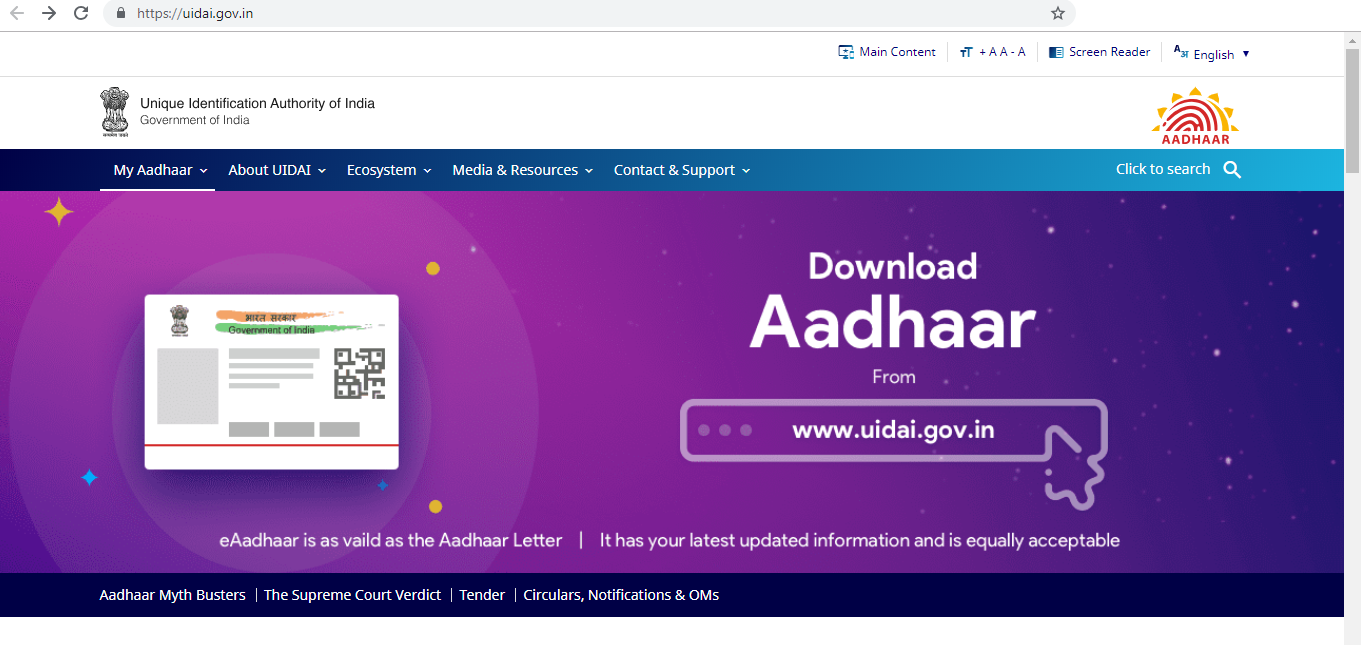
b. Locate the section titled “Update Your Aadhaar ” and then click on the link “Update your address Online.”

c. On the next page, enter your Aadhaar number and type in the captcha code and click on the button “send OTP”.
You will receive an OTP on your registered mobile number. Type in the OTP when prompted. This will take you to your Aadhaar update portal.
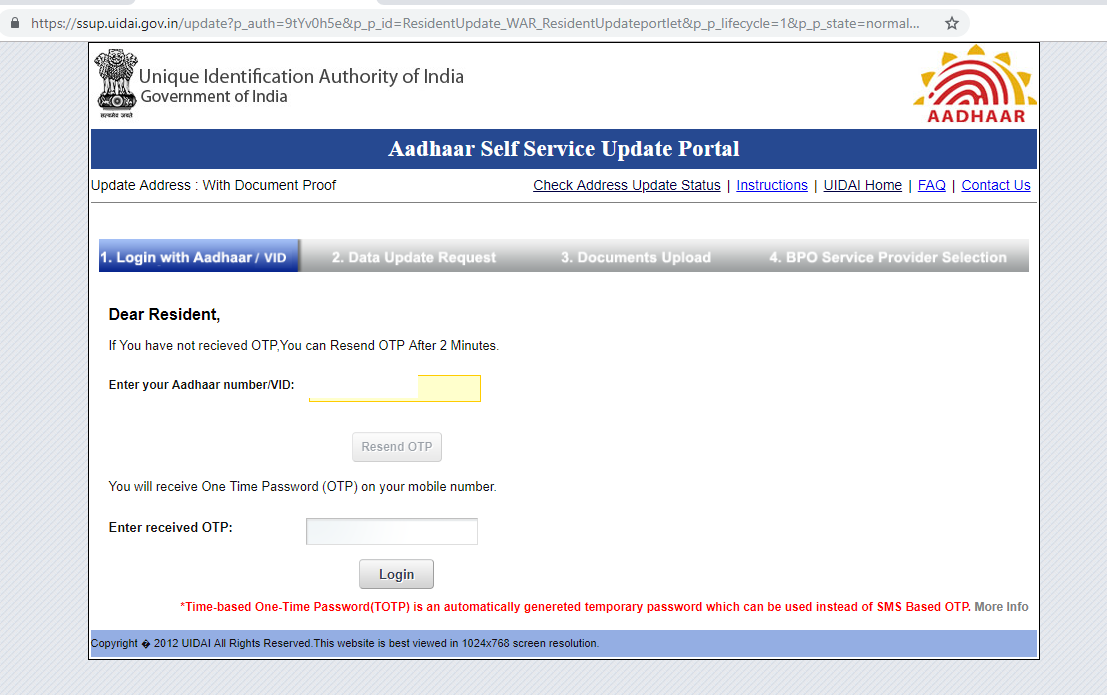
d. Here, you can select the demographic information that you want to update such as name, address, mobile number etc.
e. Now, enter the updated information as updated on the screen. Make sure that you enter the correct and up to date information. Also, check if every other information in your Aadhar data is accurate. If you need to change any information regarding the pin code, district, post office, state etc. you must contact the UIDAI help desk at help@uidai.gov.in.
f. After you are satisfied with the details, click on the “Submit” button. This will generate a URN. Note down the URN at a safe place as it will be required to check the Aadhar card update status later on.
g. You will now be given the option to select a BPO for your request. Select any of the given BPO and click submit.
Now on the next page, you will be asked to upload scanned and self-attested copies of the approved documents as mentioned at https://resident.uidai.gov.in/Resident-theme/pdf/valid_documents_list.pdf
Souce:- GSTV NEWS
સરકારી દુકાનોમાંથી રાશન લેવાના નિયમોમાં થયો મોટો બદલાવ, નવી જોગવાઇ તમારા માટે જાણવી જરૂરી
In view of the Kovid-19 epidemic, UIDAI has announced a major update that people can now get Aadhaar updated via online through their home. For this you do not need to go to the base center. UIDAI tweeted and wrote, "Now you can update your name, address, date of birth and gender on the UIDAI website sitting at home, click on the website – https://ssup.uidai.gov.in/ssup/_and sit at home base Get it updated.
To see the address of Aadhaar Card Center in your area: Click here.
Important Link
Thanks for visit this useful Post, Stay connected with us for more Postsjigarpajapati.blogspot.com here: Exam Notification, Exam Date, Exam Fees, Syllabus, Online Application Process, Exam Preparation Tips, Exam Study Material (General Knowledge-GK, Current Affairs , Gujarati and English Grammar, Mathematical Reasoning so Daily visit my site jigarpajapati.blogspot.com. jigarpajapati.blogspot.com is All in one Education information website, like primary Education paripatra & GR, std 1 to 8 all material, textbook, adhyayan nishpattio, Teachers Edition, Timetable, sce patrako, xamtao, pragna material all information so Daily visit This Site jigarpajapati.blogspot.com for More Updates
Tag :
AADHAR CARD

1 Comments "Now you can update your name, address, date of birth in online Aadhaar Card from home"
I would like to thank the Admin, who share with us the valuable information regarding the eadharcard, which means your e-Aadhaar PDF file is encrypted with password protection for your security and privacy reasons.