Your Android phone was probably fast when you first bought it,
right? Then over time it began running more slowly. This is a common
problem and nothing to worry about. Below is our guide to getting your
phone fast again. Read on for our best tips to speed up your phone.
Jump to a section:
1. Identify the problem
The first thing to do is find out what is causing the problem: an app,
multiple apps, the system itself? Trepn Profiler by Qualcomm will show
you the real-time CPU load for individual cores, an overview of network
traffic for both data and Wi-Fi, GPU loads and RAM usage and more.
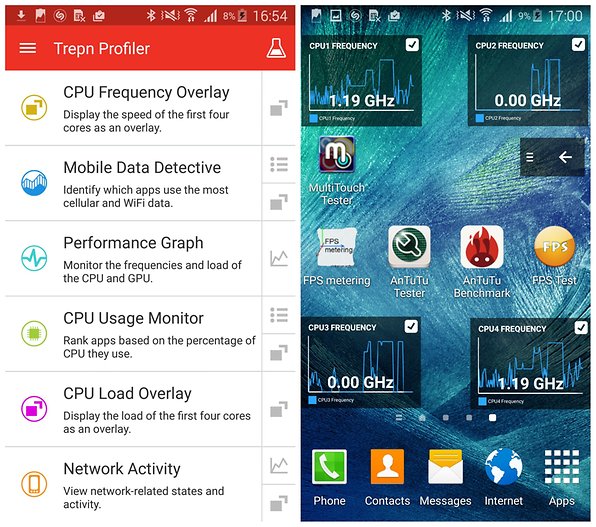 The first thing to do is identify the problem. / © ANDROIDPIT
The first thing to do is identify the problem. / © ANDROIDPIT
Trepn can also produce app-specific or system-wide profiles and contains
various methods for displaying accumulated data. You can save your
profiled data for offline viewing and analysis and even have performance
overlays on running apps. Once you've figured out your specific issue,
you can move on to the solutions below.
Tag :
MOBAIL

